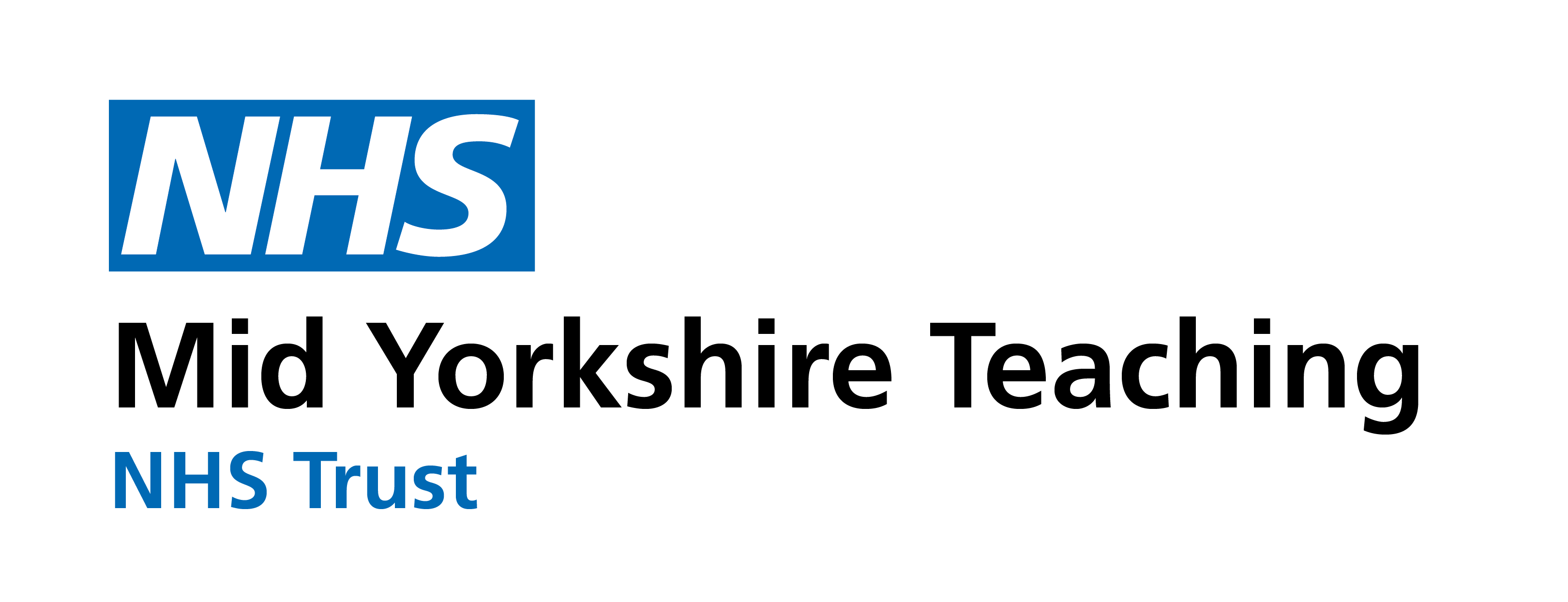Video consultation appointments

With the support of NHS England and NHS Improvement, at Mid Yorkshire we offer video consultations to patients.
Video consultation appointments
With the support of NHS England and NHS Improvement, at Mid Yorkshire we offer video consultations to patients. The decision to offer this type of appointment to patients will be made by a medical professional depending on a patient’s individual care needs or as clinically appropriate.
Video consultations are done using NHS England Attend Anywhere, which is a secure web-based platform for patients with pre-arranged video consultation appointments.
What is needed for a video consultation appointment?
- Desktop computer with camera, speakers and microphone OR
- Laptop computer (camera, speakers and microphone generally inbuilt) OR
- iPad/smartphone/tablet (camera, speakers and microphone generally inbuilt)
- Google Chrome or Safari (Apple devices) as web browser AND
- Private, well-lit area, preferably not with a lighted background for the consultation
Testing equipment and link prior to your video consultation
If you want to test your device and connection prior to your appointment please use the 'Test call' button below. It enables a video call participant to check their computer, tablet or phone and the test will make sure that:
- Your camera, microphone and speakers are working.
- Your internet connection is stable.
- You can connect to a video call.
If the test call fails, please ring the contact number in your appointment letter.
How to join the waiting area for a video consultation
Follow the points below for instructions of how to join the waiting area for a video consultation.
- Five minutes before your appointment time, click on the relevant clinic/waiting area from the list and choose ‘Start Call’.
- You will be taken through a series of steps to ensure that your equipment is set up correctly.
- Once the steps have been completed, you will be prompted to enter your details and accept the terms and conditions. This information is not stored and any details will be transferred securely.
- Click on the ‘Start Call’ button and you will enter the waiting room until your consultation begins.
- You will see yourself on the video and hear music. The waiting room is private and you will not see other patients.
- When the consultation is ready to begin, your image will shrink and move to the corner of the screen and you will see your clinician.
- The video call is free (except for your internet usage charge) and data is not used whilst you are in the waiting room.
Please do not click on any of the virtual waiting area links if you do not have a scheduled appointment. You will not be seen in a video consultation unless you have an appointment.
Access the waiting areas.
Frequently asked questions
We have produced a range of frequently asked questions for our video consultations to help you understand more about this service. Access the frequently asked questions.