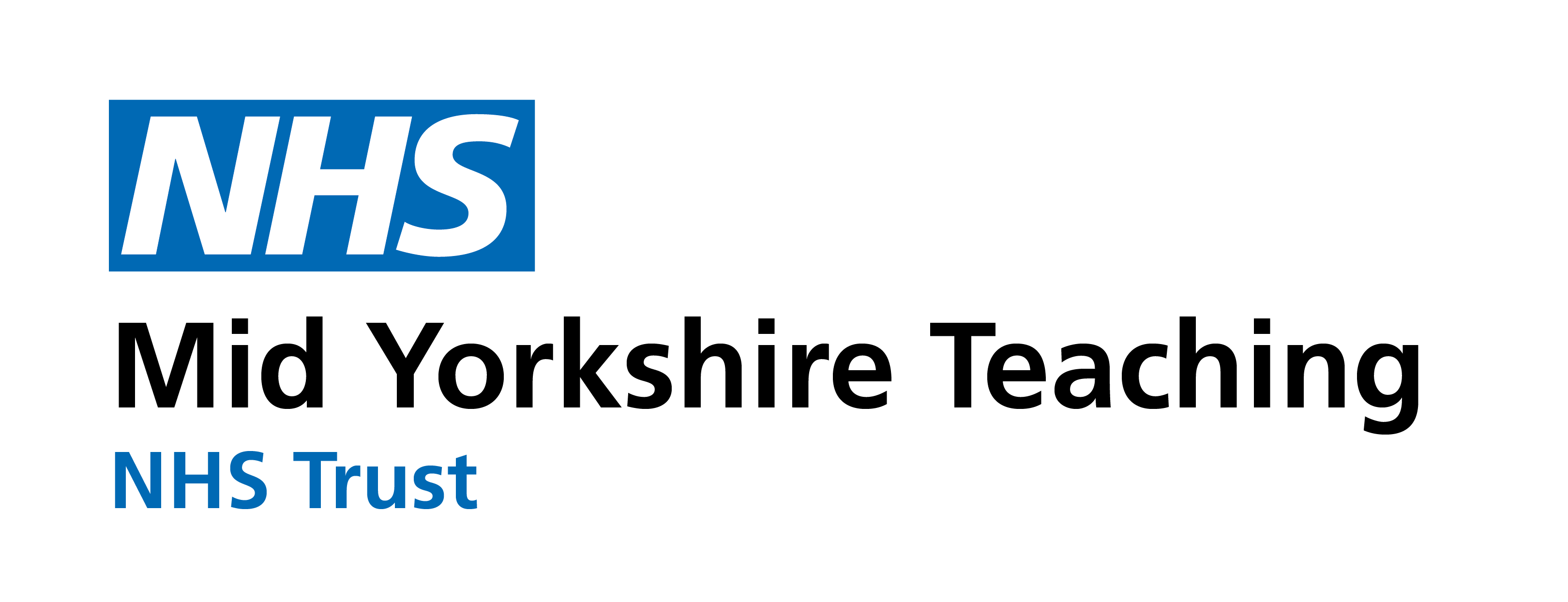Website accessibility statement

Website accessibility statement for Mid Yorkshire Teaching NHS Trust – amended 26 March 2025
This statement applies to: www.midyorks.nhs.uk
This website is run by The Mid Yorkshire Teaching NHS Trust.
We are committed to making our website as accessible and usable as possible.
For example, that means you should be able to:
- change colours, contrast levels and fonts.
- zoom in up to 400% without the text spilling off the screen.
- navigate most of the website using just a keyboard.
- navigate most of the website using speech recognition software.
- listen to most of the website using a screen reader (including the most recent versions of JAWS, NVDA and VoiceOver).
We’ve made the website text as simple as possible to understand.
AbilityNet has advice on making your device easier to use if you have a disability.
What we are doing to improve accessibility
Making our content accessible: Our website content management system (CMS) includes a built in ‘Accessibility Checker’ – this means that before we place anything on our site, the system checks it and provides the author with messages, prompts and warnings to guide them towards publishing accessible content that is in line with Web Content Accessibility Guidelines 2.2. For example – across the majority of the web pages, if we try to publish a photograph without including a description of the image, the website CMS provides an alert, so this can be fixed.
Alternative text: As well as the built in ‘Accessibility Checker’ (as above), we also use WAVE which highlights images where the alt text is too long (more than 125 characters) or not specific enough. This is to benefit a person with complete lack of sight, visually impaired, or who is otherwise unable to view the images on the page. The Reachdeck auditor tool is also used to identify images which are missing alternative text across the website. As part of our monthly accessibility review, these tools are utilised to correct content based on the results.
Alternative display options: We have several alternative display options which helps users view this website in a style that is easy to read. More information can be found at www.midyorks.nhs.uk/accessibility-options. We have a Reachdeck toolbar installed on our website which enables users to utilise a range of accessibility tools. This includes tools to alter the screen to allow users who require additional support to access content visually. This is to aid individuals with visual impairments, neurodiversity, and dyslexia. The toolbar also allows for the visual display to be tailored, based on an individual’s needs and/or preferences.
Translation: On our website, the Reachdeck supportive toolbar (previously known as BrowseAloud™) enables content to be read in a number of different languages (a feature which is powered by Google Translate). This is useful for non-English speakers to provide the content in a language familiar to them. Please note, Google Translate may not always translate accurately, and the following issues still require rectification:
- word order
- gender (where it is not explicit)
- tone (e.g., formal vs informal pronouns)
- confusion with word type
- language variants
- instances where elements do not follow the grammatical rules.
Google is continually developing its machine translation tool.
Audio: On our website, the Reachdeck toolbar enables text to be read out loud, which includes the option to download an MP3 recording of the content. This feature is also available in a range of different languages (powered by Google Translate). Although anyone can make use of this, it is particularly beneficial for users with dyslexia, low literacy, and those with visual impairments.
Keyboard: 2.1.1 Keyboard (level A) Although you can navigate most of the website using just a keyboard, users will have to tab through all menu options in the menu and cannot close the menus and skip to the one they may want. This issue has been raised with our web developers to fix.
Accessibility auditor tools
To make sure our content is as accessible as possible; we have several measures in place to keep track of necessary content and developer updates.
Texthelp (Reachdeck): The Reachdeck auditor tool is set up on our website. Reports are scheduled monthly to proactively monitor website accessibility, generate reports, and make fixes. This provides an extra level of quality assurance and picks up a range of issues including broken links and alt text.
WAVE: This tool is used as part of our monthly website accessibility monitoring / alongside the expertise of our website developer (VerseOne) to identify issues with alt text, missing links, colour contrast and navigation.
PDFs: Patient information PDFs have been made accessible using Adobe software to ensure they can be read by a screen reader and the accessible tools within our Reachdeck toolbar. Where possible, PDFs have also been converted to a HTML format which is compatible with our screenreader tool.
Videos: the videos embedded on our website include subtitles/captions and are therefore accessible with A 1.2.1 Captions.
Zoom: WCAG 1.4.4 Resize Text website content can be zoomed at 400% without the text spilling off the screen which helps people with low vision by letting them increase text size in content so that they can read it.
Compliance status
This website is partially compliant with the Web Content Accessibility Guidelines (WCAG) version 2.2 AA standard, due to the non-compliances listed below.
Non-accessible content - non-compliance with regulations
The content listed below is not compliant with the accessibility regulations, and therefore are not fully accessible:
- Labels or Instructions: WCAG 3.3.2: Labels or Instruction: There will be a few links to other pages and documents which may not work and are no longer active, e.g. errors such as: link not working, and page not found. To eliminate these errors, these are picked up by the monthly Reachdeck accessibility audit.
- Visual presentation of text and images: although care has been taken to use compliant colour contrast ratios which feature text, we are still developing our site as a whole to ensure a contrast ratio of at least WCAG 4.5:1. We are aware that auditor tools may identify some imagery on our website as non-compliant, however this isn’t a true representation as it is picking up contrast on areas of the image that may include colour gradient but that doesn’t include text so there is no contrast issue.
- Alt text: 1.1.1 Non-text Content: Although there are measures in place to identify and correct alt text, there may be some instances where this is missing or insufficient. We are aware some images may not have correct alt text, or that the alt text doesn’t appear on news/blogs landing pages. We are working on rectifying this. Any issues will be picked up as part of our monthly accessibility website review and fixed.
- PDF documents: There are some PDF documents which are not fully accessible, which includes:
- the structure of the content is not always available to assistive technology, which makes the content difficult to understand and navigate for users of screen readers (Info and relationships 1.3.1)
- the reading order of the content is not always logical, which means some content does not make sense when read out by text-to-speech software (Meaningful sequence 1.3.2)
- images do not always have text alternatives, which means some content is not available when using text-to-speech software (Text alternatives 1.1.1).
- the structure of the content is not always available to assistive technology, which makes the content difficult to understand and navigate for users of screen readers (Info and relationships 1.3.1)
- ARIA Tab index: Some functionality of the content is not operable through keyboard control. 2.1.1 Keyboard (level A) in some instances the tab index can’t facilitate keyboard navigation for interactive elements. We are working with our website developers (VerseOne) to fix these issues. We will provide a timescale for these fixes as soon as possible.
- Forms: On our website, there are some forms provided by third parties, e.g. the ‘Friends and Family Test’ which is provided by IQVIA. The forms may look like they are part of our website but are provided by a third party and are out of our control. If any accessibility issues are picked up, we do raise this with the third-party provider where possible.
Content that’s not within the scope of the accessibility regulations.
This section covers issues that we do not need to fix right now. The law calls these exemptions.
Videos: Pre-recorded audio and video published before 23 September 2020.
PDFs and other documents: The accessibility regulations do not require us to fix PDFs or other documents published before 23 September 2018 if they’re not essential to providing our services.
Feedback and contact information
If you need information on this website in a different format like accessible PDF, large print, easy read, audio recording or braille, please contact:
- email: midyorks.communications@nhs.net
- call: 01924 543637
We’ll review your request and aim to get back to you in 7 working days.
Reporting accessibility problems with this website
We’re always looking to improve the accessibility of this website. If you find any problems not listed on this page or think we’re not meeting accessibility requirements, please email our communications team.
Enforcement procedure
The Equality and Human Rights Commission (EHRC) is responsible for enforcing the Public Sector Bodies (Websites and Mobile Applications) (No. 2) Accessibility Regulations 2018 (the ‘accessibility regulations’). If you’re not happy with how we respond to your complaint, contact the Equality Advisory and Support Service (EASS).
Technical information about this website’s accessibility
The Mid Yorkshire Teaching NHS Trust is committed to making its website accessible, in accordance with the Public Sector Bodies (Websites and Mobile Applications) (No. 2) Accessibility Regulations 2018.
Preparation of this accessibility statement
This statement was prepared on 22 September 2020. It was last reviewed on 26 March 2025.
How we tested this website
This website was launched to the public on 8 September 2021. The website has undergone a new installation in order to better comply with the accessibility regulations. Changes have been identified and corrected following an accessibility audit of the website which was conducted by VerseOne Technologies Ltd in September 2020. Further changes have been made following audits via Reachdeck and Silktide. Both tools are used monthly to audit the website and were last used on Monday 24 March 2025.
To monitor the accessibility of public sector websites, our website was selected following a random sample and an accessibility review conducted by the Cabinet Office in May 2023. A copy of the initial report can be found here, and a list of the actions taken to fix the issues for the areas identified are listed at the bottom of this page. The issues were corrected and applied site-wide where possible and updated in the statement above. We also completed our own audit using the Reachdeck auditor tool and WAVE, manual testing on a selection of pages on desktop and mobile.
We have updated this accessibility statement to cover the issues found in the Cabinet Office report, including ones related to our accessibility statement, and any other accessibility issues found during our own site audits. We aim to review our accessibility statement every six months or when an update is required.
We are committed to maximising the accessibility for our users and will continue to develop our website and utilise appropriate tools to further improve accessibility.
Cabinet Office audit fixes
Home page issues
|
# |
Issue and description |
Where the issue was found |
12-week update |
Completed by |
| 1 |
Users should be able to use a keyboard to access all content and functionality of a web page. This means the page can be used by people with no vision as well as people who use alternative keyboards or input devices that act as a keyboard. |
The dropdown menus along the top of the webpage are not accessible using the keyboard. For example 'Pinderfields hospital' under 'Our hospitals' cannot be accessed using the keyboard. This includes links at 200% zoom.
The feedback button is not accessible using the keyboard. |
Complete (1 June 2023) - When you tab through the main menu the secondary drop down now appears correctly. | VerseOne (web developers) |
| 2 |
A visible focus helps users know which element has keyboard focus and where they are on the page. When an element gets focus there should be a visible border around it. Highlighting the element that has keyboard focus or is hovered over can provide information like whether the element is interactive or the scope of that element. Operating systems have a native indication of focus, which is available in many browsers. The default display of the focus indicator is not always highly visible and may even be difficult to see especially on coloured backgrounds. |
The keyboard focus is not visible on the radio buttons in the carousel at the top of the webpage.
The keyboard focus is not fully clear on links under 'Our Services'
The keyboard focus is not visible on all links in the footer. These include; 'Contact us' and 'Terms and conditions.' At 200% zoom, the keyboard focus is not visible after tabbing from the hamburger menu. The keyboard tabs into the menu whilst it is closed. |
Complete (2 June 2023) |
VerseOne (web developers) |
| 3 |
Visual text, including text-based controls can be scaled so that they can be read directly by users with visual impairments without using assistive technology such as a screen magnifier. Text must be able to be resized up to 200 percent without loss of content or function. |
At 200% zoom, the social media icons cover content on the webpage. |
Complete (2 June 2023) - the social media icons are moved to the footer on 200+% zoom | VerseOne (web developers) |
| 4 |
Reflow or ‘responsive web design’ helps users with low vision who may need to enlarge text on a webpage and read it in a single column without scrolling in more than one direction. It also helps users who are viewing the page on a mobile device. If a page does not support reflow it can appear smaller and more difficult to use or content may be cut off. Navigation menus often collapse into fewer items or into a single menu button to take up less space. All content and functionality must still be fully available. |
In mobile view, the webpage does not reflow correctly. The menu covers half of the webpage when the user scrolls down the page. The social media icons also cover content, this includes the hamburger menu. |
Complete (2 June 2023) | VerseOne (web developers) |
| 5 |
Users should be able to navigate a web page in an order that makes sense. Keyboard navigation should reflect a navigation sequence that is consistent with the meaning of content. Logical navigation reduces confusion and shows logical relationships between content and components. The focus order may differ from the visual reading order as long as a user can still understand the web page without sight. |
The keyboard tabs into the cookie banner at the bottom of the webpage last. This means the banner covers content in the footer of the webpage. |
Complete (2 June 2023) - this is the first item that is tabbed into |
VerseOne (web developers) |
| 6 |
WCAG 1.4.3 Contrast (minimum): Elements must have sufficient colour contrast. Poor colour contrast makes it difficult for someone with sight loss to see the content properly. If there is a big difference between the background and foreground colours it should be much easier to see the difference between them. |
Text under 'Cancel or change an appointment' does not have sufficient colour contrast on a teal background. |
Complete (16 June 2023) - the contrast has been updated | VerseOne (web developers) |
Contact page issues
| # | Issue and description | Where the issue was found | 12-week update | Completed by |
| 1 |
The dropdown menus along the top of the webpage are not accessible using the keyboard. For example 'Pinderfields hospital' under 'Our hospitals' cannot be accessed using the keyboard. This includes links at 200% zoom The feedback button is not accessible using the keyboard. |
Complete (2 June 2023) | VerseOne (web developers) | |
| 2 |
The keyboard focus is not visible on the second 'Contact us' button. The keyboard focus is not visible on all links in the footer. These include; 'Contact us' and 'Terms and conditions.' At 200% zoom, the keyboard focus is not visible after tabbing from the hamburger menu. The keyboard tabs into the menu whilst it is closed. |
Complete (2 June 2023) | VerseOne (web developers) | |
| 3 |
At 200% zoom, the social media icons cover content on the webpage. |
Complete (2 June 2023) | VerseOne (web developers) | |
| 4 |
In mobile view, the webpage does not reflow correctly. The menu covers half of the webpage when the user scrolls down the page. The social media icons also cover content, this includes the hamburger menu. |
Complete (7 June 2023) | VerseOne (web developers) |
The Mid Yorkshire Hospitals NHS Trust: The Friends and Family Test page issues
| # | Issue and description | Where the issue was found | 12-week update | Completed by |
| 1 |
WCAG 1.4.3 Contrast (minimum): Elements must have sufficient colour contrast. |
The buttons for 'English' and 'Children and Easy Read survey option' do not have sufficient colour contrast as the text is pale grey on a pale grey background. There is poor colour contrast when the keyboard tabs onto 'Children and Easy Read survey option'. This creates grey text on a dark blue background. |
Complete (19 June 2023) | Picker (third party) |
| 2 |
WCAG 1.1.1 Non-text Content: Images must have alternate text. Issue found using Deque Axe. People with sight loss may not be able to see an image clearly on a page. Text alternatives can be used by screen readers to share the same information a sighted user would get from the image. The alternative text must describe the information or function represented by the image. Alternatives or alt attributes must be used for items such as:
|
This refers to the logo at the top of the webpage. |
Complete (20 June 2023) | Picker (third party) |
About us page issues
| # | Issue and description | Where the issue was found | 12-week update | Completed by |
| 1 |
The dropdown menus along the top of the webpage are not accessible using the keyboard. For example 'Pinderfields hospital' under 'Our hospitals' cannot be accessed using the keyboard. This includes links at 200% zoom. The feedback button is not accessible using the keyboard. |
Complete (2 June 2023) | VerseOne (web developers) | |
| 2 |
The keyboard focus is not visible on all links in the footer. These include; 'Contact us' and 'Terms and conditions.' At 200% zoom, the keyboard focus is not visible after tabbing from the hamburger menu. The keyboard tabs into the menu whilst it is closed. |
Complete (2 June 2023) | VerseOne (web developers) | |
| 3 |
At 200% zoom, the social media icons cover content on the webpage. |
Complete (2 June 2023) | VerseOne (web developers) | |
| 4 |
In mobile view, the webpage does not reflow correctly. The menu covers half of the webpage when the user scrolls down the page. The social media icons also cover content, this includes the hamburger menu. |
Complete (12 June 2023) | VerseOne (web developers) |
News page issues
| # | Issue and description | Where the issue was found | 12-week update | Completed by |
| 1 |
The dropdown menus along the top of the webpage are not accessible using the keyboard. For example 'Pinderfields hospital' under 'Our hospitals' cannot be accessed using the keyboard. This includes links at 200% zoom. The feedback button is not accessible using the keyboard. |
Complete (12 June 2023) | VerseOne (web developers) | |
| 2 |
The keyboard focus is not visible on all links in the footer. These include; 'Contact us' and 'Terms and conditions.' At 200% zoom, the keyboard focus is not visible after tabbing from the hamburger menu. The keyboard tabs into the menu whilst it is closed. |
Complete (2 June 2023) |
VerseOne (web developers) | |
| 3 |
At 200% zoom, the social media icons cover content on the webpage. |
Complete (2 June 2023) | VerseOne (web developers) | |
| 4 |
In mobile view, the webpage does not reflow correctly. The menu covers half of the webpage when the user scrolls down the page. The social media icons also cover content, this includes the hamburger menu. |
Complete (7 June 2023) | VerseOne (web developers) | |
| 5 |
WCAG 1.1.1 Non-text Content: Images must have alternate text. |
This refers to all images across the webpage. |
Complete (1 June 2023) | Mid Yorkshire Teaching NHS Trust |
Annual General Meeting of the Mid Yorkshire Teaching NHS Trust, Thursday 29 September 2022 issues
| # | Issue and description | Where the issue was found | 12-week update | Completed by |
| 1 |
PDF documents should have titles that describe the topic or purpose of the page. Titles help users understand the topic without having to read the entire document. Without a descriptive title a user may need to spend time searching the document to decide whether the content is relevant. When a PDF is displayed in a browser the title will usually be displayed in the top title bar or as the tab name. |
The page title is missing within the settings of the PDF document. |
Complete (2 June 2023) | Mid Yorkshire Teaching NHS Trust |
| 2 |
WCAG 1.3.1 Info and Relationships: Tables. Information in tables must be shown in a way that maintains the relationships between the data even when a user cannot see the table. Assistive technologies like screen readers rely on correct markup within a table to understand and show the correct information to a user. Tables in PDF documents should be tagged to give information such as row and column titles. |
The header within the table is not correctly marked up. |
Complete (2 June 2023) | Mid Yorkshire Teaching NHS Trust |
Accessibility statement page issues
| # | Issue and description | Where the issue was found | 12-week update | Completed by |
| 1 |
The dropdown menus along the top of the webpage are not accessible using the keyboard. For example 'Pinderfields hospital' under 'Our hospitals' cannot be accessed using the keyboard. This includes links at 200% zoom. |
Complete (7 June 2023) | VerseOne (web developers) | |
| 2 |
The keyboard focus is not visible on all links in the footer. These include; 'Contact us' and 'Terms and conditions' At 200% zoom, the keyboard focus is not visible after tabbing from the hamburger menu. The keyboard tabs into the menu whilst it is closed. |
Complete (2 June 2023) | VerseOne (web developers) | |
| 3 |
At 200% zoom, the social media icons cover content on the webpage. |
Complete (2 June 2023) | VerseOne (web developers) | |
| 4 | In mobile view, the webpage does not reflow correctly. The social media icons also cover content, this includes the hamburger menu. | Complete (7 June 2023) | VerseOne (web developers) |