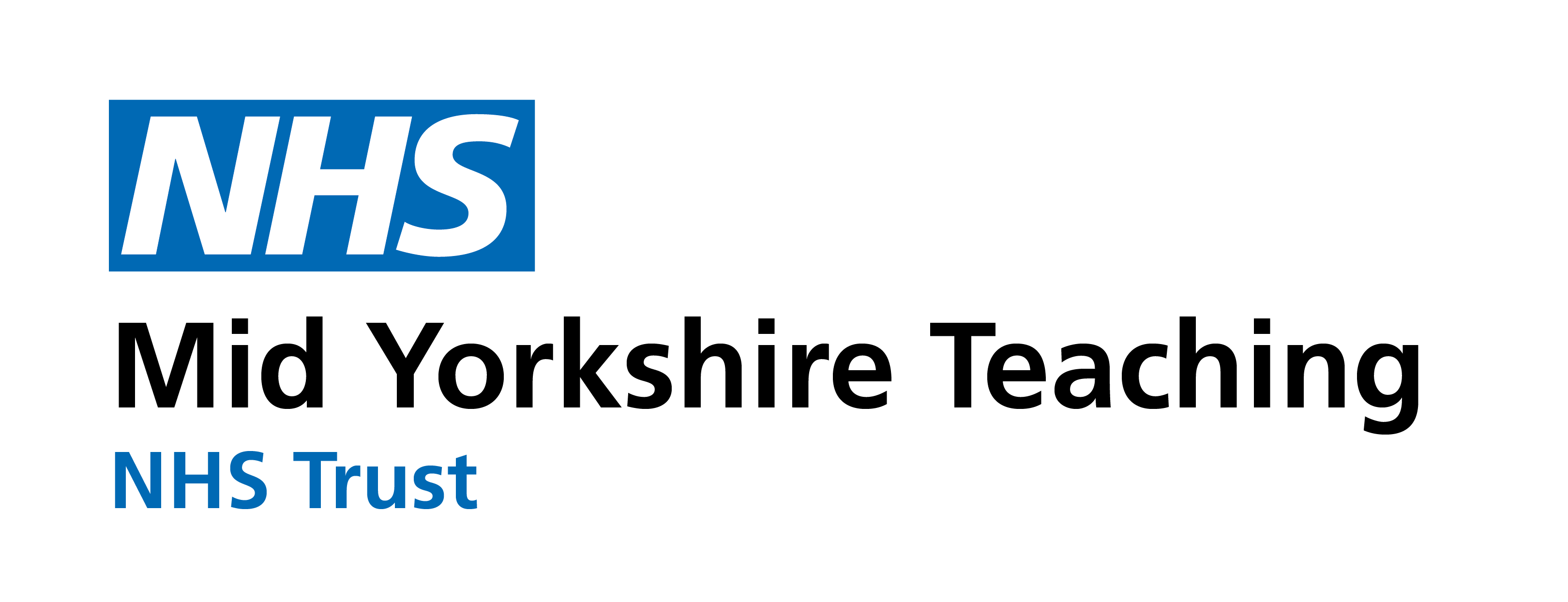Website accessibility options

Website accessibility options
Accessibility Options
We want our website to be easy to use and as accessible as possible for everyone.
Reachdeck™ - making websites talk
Adding Reachdeck™ to our website is reflective of our commitment to accessibility and inclusion. We want to ensure that everyone can access our information online, regardless of ability. Reachdeck™ helps us to achieve this.
Reachdeck™ can be activated when using Google Chrome. This allows infomation to be provided in a range of additional ways to provide support with speech, reading and translation, features include:
- translating text on the webpage into other languages
- reading the text aloud in the required language and you can download it as an MP3 file
- highlighting each word as it is spoken to show you where you are on the page
- reading images, PDF and Word documents in their original format
- magnifying text to your chosen font size and font style
- mask areas of your screen to make it easier to read
- provide dictionary definitions for words.

If the Reachdeck options do not show first time, select the Reachdeck™ image to launch the toolbar. This will then appear at the top of the browser window.
Translation
How to change language
If English isn’t your first language you can read our web pages in your preferred language using the ReachDeck™ translation service. Text translation is possible on web pages and PDFs and is available in 99 languages or you can listen to the information in 36 of the most commonly spoken global languages. You can also highlight and enlarge the text size to further help with understanding.
A ReachDeck™ icon is present on each web page and when it is clicked it displays simple translation options.
The ReachDeck™ toolbar will appear at the top of your screen. Click on the world icon and a drop down list will appear with a list of languages to choose from. Select the language you want to translate the page.

To listen to the page being read out in your chosen language, click on the play button. You can select a section of the page to listen to by highlighting the text you want to hear and then clicking on the play button. To stop listening, click on the square button.

Please note that translations are not provided by The Mid Yorkshire Teaching NHS Trust. In addition, we cannot be held liable for the content of the websites we link to.
Text resizing and page magnification
Some visitors may find it necessary to increase or decrease the size of the text on our website. In the top of every page on this website there is a text size selector which allows you to alter the size of text displayed between small, normal and large.
The text on our website can be made larger or smaller to make it easier for people to view, if needed. To change the size of the words, click on the magnifying glass icon.

There are also controls in your web browser which will modify the text size. Most browsers allow you to resize text or change the magnification by holding down CTRL and + to increase size and CTRL and - to decrease size. CTRL and 0 resets the size back to normal. Mac users should replace CTRL with the Command key.
Change the colours (contrast) of our site
You can change the colour theme of the toolbar to a colour contrast that works for you (available in the ‘Settings’ menu).

This service is not available on some of our online forms.
Adobe Acrobat
Some documents on our website are provided as Adobe PDFs. You can visit the Adobe website and download Adobe Acrobat Reader.
We have worked with AccessAble to create detailed information for all our departments, wards and services at Pinderfields, Pontefract and Dewsbury and District hospitals.
AccessAble accessibility guides
The AccessAble access guides provide information on things such as signage, colour contrast, and lighting as well as automatic doors, ramps, toilet facilities and parking. For information about accessing our sites visit the AccessAble accessibility guides for each hospital:
Dewsbury and District Hospital
Documents in other formats
If you need a document on our website in another format, please contact the Patient Advice and Liaison Service on: 01924 543686 or email: myh-tr.palsmidyorks@nhs.net
If you feel there is anything more we can do to improve the accessibility of our website, please contact the Communications Department on 01924 543637.